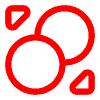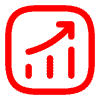Before You Begin
Before proceeding with the registration, ensure you have the following:
- A valid email address for account verification.
- Personal identification documents (e.g., passport, driver’s license).
- Proof of residence (e.g., utility bill, bank statement dated within the last 3 months).
- A secure internet connection.
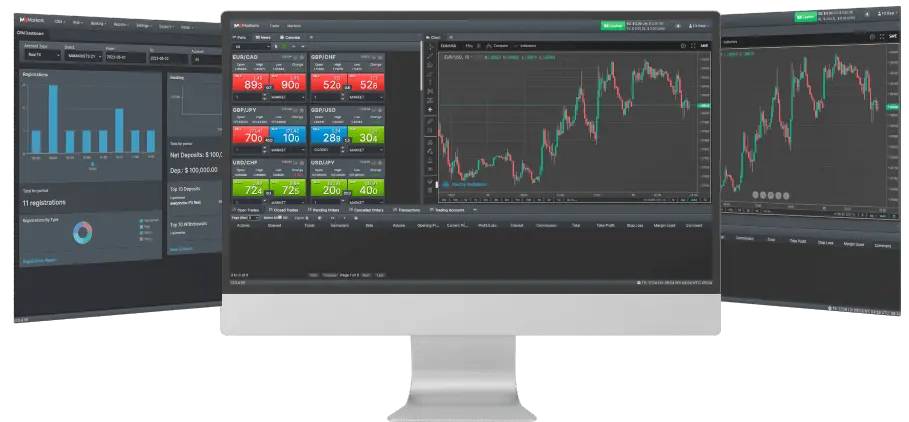
Step 1: Access the Registration Page
- Open your web browser and navigate to www.m4markets.com.
- Locate and click the “Open Account” button, typically found in the top-right corner.
- You will be redirected to the account registration page.
Step 2: Select Account Type
- On the registration page, you will be prompted to choose your account type: Individual or Corporate.
- Select the appropriate option based on your trading needs and requirements.
- If you select the Corporate account type, you may be required to provide additional documentation related to your business.
Step 3: Complete the Registration Form
- Enter your personal details accurately, including your full name, date of birth, and country of residence.
- Provide your contact information, such as your email address and phone number.
- Choose a strong and unique password for your account, following the provided guidelines.
- Carefully review and agree to the terms and conditions by checking the respective box.
- Click “Continue” to proceed.
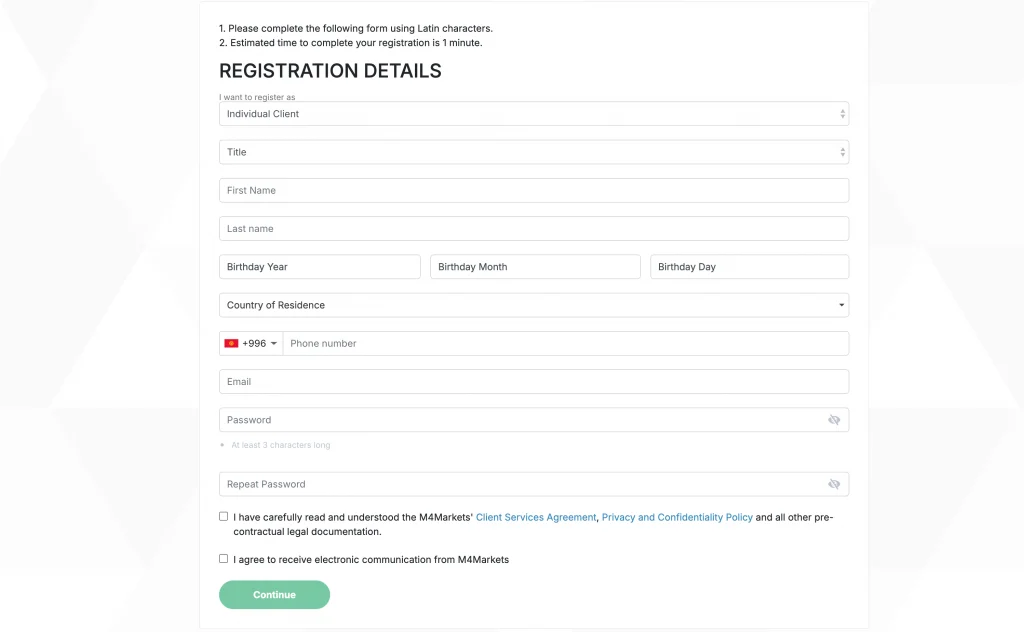
Step 4: Verify Your Email Address
- After completing the registration form, you will receive an email from M4Markets.
- This email will contain either a PIN code or a confirmation link.
- If you receive a PIN code, enter it in the designated field on the website.
- If you receive a confirmation link, click on it to verify your email address.
Step 5: Complete Account Verification
- Once your email is verified, you will be prompted to complete the account verification process.
- Follow the instructions and upload clear copies of your personal identification document(s) and proof of residence.
- M4Markets may request additional documentation or clarification if necessary.
- The verification process typically takes 1-2 business days but may vary based on the verification workload.
Step 6: Set Up Security Preferences
- After your account is approved, you can access the Client Portal or Account Manager.
- Navigate to the “Security” section and set up your security preferences.
- Enable two-factor authentication (2FA) for an additional layer of security.
- Customize other security settings as per your preferences and risk tolerance.
Step 7: Fund Your Account
- Once your account is fully set up and verified, you can proceed to fund it.
- Navigate to the “Deposit” section of your Client Portal or Account Manager.
- Select your preferred deposit method (e.g., credit/debit card, bank transfer, e-wallet).
- Follow the on-screen instructions to complete the deposit process securely.
Account Types and Minimum Deposits
M4Markets offers several account types to cater to different trading needs and preferences:
- Standard Account: Minimum deposit of $5.
- Raw Spread Account: Minimum deposit of $500.
- Premium Account: Minimum deposit of $10,000.
- Dynamic Leverage Account: Minimum deposit of $5.
Please note that the minimum deposit requirements may vary depending on your location and the account type you choose.
Staying Secure During Registration
M4Markets prioritizes the security of your personal and financial information. During the registration process, ensure the following:
- Use a strong and unique password for your account.
- Enable two-factor authentication (2FA) for an additional layer of security.
- Be cautious of phishing attempts and only provide your information on the official M4Markets website.
- Keep your operating system, web browser, and antivirus software up-to-date.
- Avoid using public or unsecured networks when registering or accessing your account.
Registration Assistance
If you encounter any issues or have questions during the registration process, M4Markets provides various support channels:
- Live Chat: Access the live chat feature on the website to connect with a customer support representative in real-time.
- Email Support: Send your queries or concerns to the designated email address for customer support.
- Phone Support: Contact M4Markets via the provided phone number for immediate assistance.
FAQ
The account verification process typically takes 1-2 business days, but it may vary depending on the completeness of the provided documents and the verification workload.
Common documents required for verification include a government-issued ID (e.g., passport, driver’s license) and a recent utility bill or bank statement to confirm your address.
Yes, you can open multiple trading accounts with M4Markets, subject to the broker’s policies and regulations. However, each account must be registered and verified separately.
If you encounter any issues or have questions during the registration process, reach out to M4Markets customer support via live chat, email, or phone. They will assist you in resolving the issue promptly.