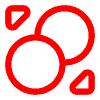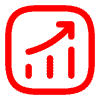Prerequisites for Account Login
Before proceeding with the login process, ensure you have the following:
- A registered M4Markets trading account.
- Your unique Trading Account Number (provided during account opening).
- The password you set for your account.
- Access to the email or mobile device associated with your account (if two-factor authentication is enabled).
Step 1: Access the M4Markets Website
- Open your web browser and navigate to www.m4markets.com.
- Locate and click the “Log In” button in the top-right corner.
- You will be redirected to the login page.
Step 2: Enter Login Credentials
- On the login page, locate the “Trading Account Number” and “Password” fields.
- Enter your unique Trading Account Number in the designated field.
- Enter your account password in the “Password” field.
- If two-factor authentication (2FA) is enabled, you will be prompted to enter the one-time code sent to your registered email or mobile device.
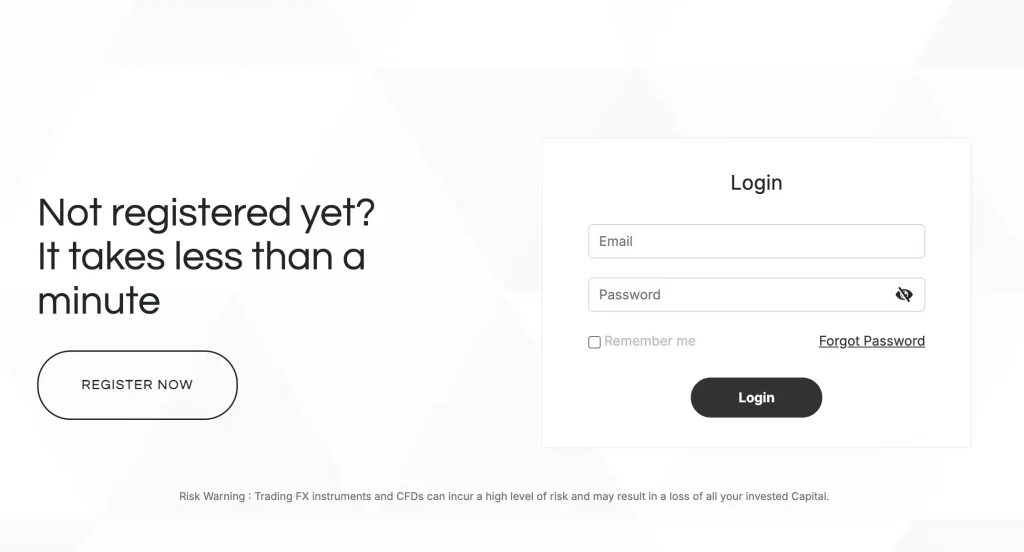
Step 3: Complete the Login Process
- After entering your credentials correctly, click the “Log In” button.
- You will be granted access to your M4Markets Client Portal.
Secure Access and Account Protection Measures
M4Markets prioritizes the security of your account and personal information through the following measures:
- Encrypted Connections: Communication between your device and M4Markets servers is encrypted using industry-standard protocols.
- Two-Factor Authentication (2FA): Optional 2FA adds an extra layer of security by requiring a one-time code in addition to your password.
- Password Strength Requirements: Account passwords must meet complexity requirements to prevent easy guessing or brute-force attacks.
- Account Lockout: After multiple failed login attempts, your account will be temporarily locked to prevent unauthorized access.
Navigating the Client Portal
Once logged in, the Client Portal provides access to various features and functionalities:
- Account Management: View and update your account settings, personal information, and security preferences.
- Financial Operations: Deposit or withdraw funds, view transaction history, and manage payment methods.
- Trading Platforms: Access the MetaTrader 4 (MT4) and MetaTrader 5 (MT5) platforms directly from the Client Portal.
- Reports and Statements: Generate and view reports, account statements, and trading history.
- Educational Resources: Access trading guides, video tutorials, and other educational materials.
Accessing Trading Platforms
M4Markets offers two industry-leading trading platforms:
- MetaTrader 4 (MT4):
- Download the MT4 platform for desktop or mobile devices.
- Access the web-based version directly from the Client Portal.
- Log in using your Trading Account Number and Password.
- MetaTrader 5 (MT5):
- Download the MT5 platform for desktop or mobile devices.
- Access the web-based version directly from the Client Portal.
- Log in using your Trading Account Number and Password.
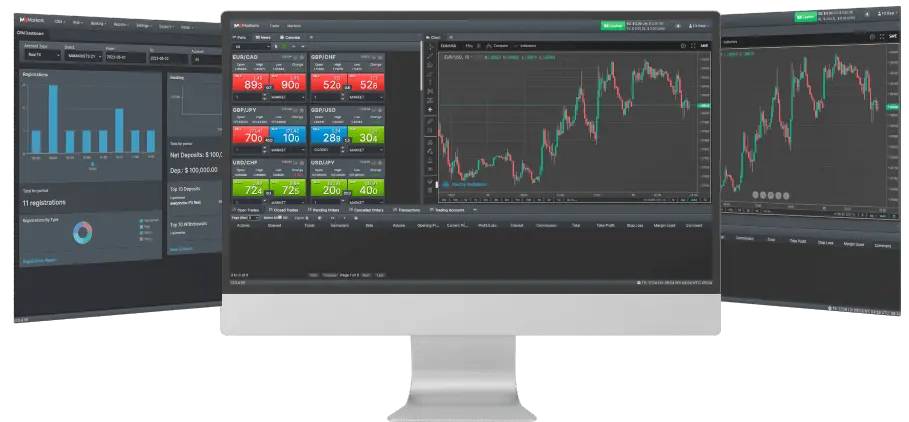
Password Reset Procedure
If you have forgotten your M4Markets account password, follow these steps to reset it:
- On the login page, click the “Forgot Password” link.
- Enter your Trading Account Number in the provided field.
- Follow the instructions to reset your password securely.
Logging Out of Your Account
For security reasons, it is recommended to log out of your M4Markets account when you are not actively trading or accessing your account. To log out:
- Locate the “Log Out” button in the Client Portal or trading platform.
- Click “Log Out” to securely terminate your session.
Staying Secure
M4Markets emphasizes the importance of account security and recommends the following practices:
- Never share your login credentials with anyone.
- Use a strong, unique password for your M4Markets account.
- Enable two-factor authentication (2FA) for an additional layer of security.
- Keep your operating system, web browser, and trading platform software up-to-date.
- Be cautious of phishing attempts and never click on suspicious links or provide your login information on untrusted websites.
FAQ
Log in to your Client Portal, navigate to the “Security” section, and follow the prompts to set up 2FA using an authenticator app or SMS verification.
Contact M4Markets customer support immediately. They will guide you through the process of unlocking your account and ensuring its security.
Yes, you can log in to your account from multiple devices simultaneously. However, for security reasons, log out of devices not actively in use.
If you have forgotten your Trading Account Number, contact M4Markets customer support. They will assist you in retrieving your account details after verifying your identity.